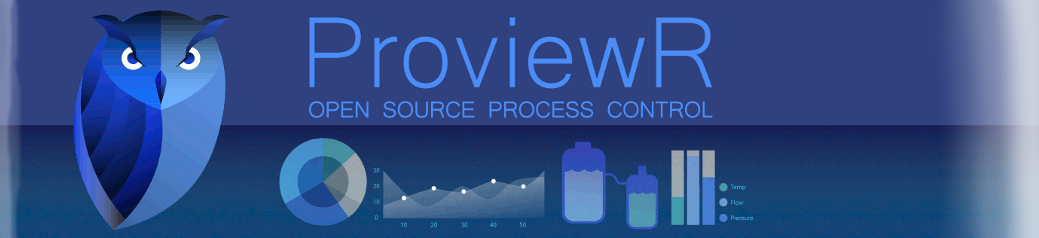- Posts: 27
- Thank you received: 0
Revision
3 months 3 weeks ago #221
by User
Hi everyone,
I’ve installed ProviewR 5.9 and I’m trying to use the Revision feature together with Git for version control. Unfortunately, I’m running into an issue that I can’t seem to solve.
When I go to File → Revisions, I get the following error message:
Revision is not enabled. Enable revisions in Tool/Settings.
However, I don’t have any Tools → Settings option in my environment, and the documentation doesn’t describe how to enable or configure revisions at all. The error message is the only place where “Tool/Settings” is even mentioned.
So I’m not sure what needs to be done to actually enable revisions for a project.
Does anyone know:
- How to properly enable and configure the Revision feature in ProviewR 5.9?
- Why the Tools → Settings menu might be missing?
- Whether there’s a specific configuration step, environment variable, or project setting required before revisions can be used?
Any guidance or example setup would be greatly appreciated!
Thanks in advance,
User
I’ve installed ProviewR 5.9 and I’m trying to use the Revision feature together with Git for version control. Unfortunately, I’m running into an issue that I can’t seem to solve.
When I go to File → Revisions, I get the following error message:
Revision is not enabled. Enable revisions in Tool/Settings.
However, I don’t have any Tools → Settings option in my environment, and the documentation doesn’t describe how to enable or configure revisions at all. The error message is the only place where “Tool/Settings” is even mentioned.
So I’m not sure what needs to be done to actually enable revisions for a project.
Does anyone know:
- How to properly enable and configure the Revision feature in ProviewR 5.9?
- Why the Tools → Settings menu might be missing?
- Whether there’s a specific configuration step, environment variable, or project setting required before revisions can be used?
Any guidance or example setup would be greatly appreciated!
Thanks in advance,
User
Please Log in or Create an account to join the conversation.
Time to create page: 0.372 seconds