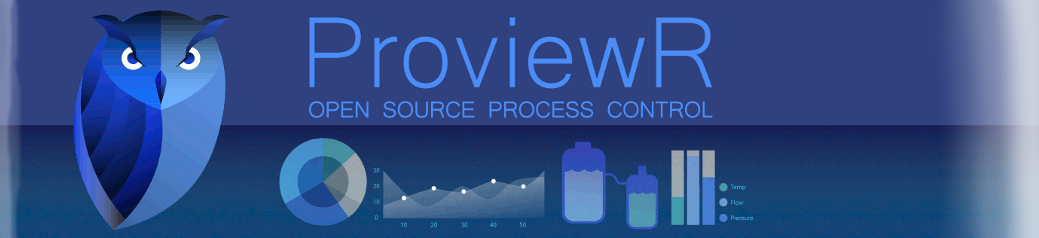- Posts: 8
- Thank you received: 0
Moving a project from one development station to another development station
5 months 2 weeks ago #188
by Latapoune
Moving a project from one development station to another development station was created by Latapoune
Hello everyone,
Could you please tell me the correct procedure for moving a project from one development station to another ?
Thank you in advance for your help.
Could you please tell me the correct procedure for moving a project from one development station to another ?
Thank you in advance for your help.
Please Log in or Create an account to join the conversation.
5 months 1 week ago #191
by claes
Replied by claes on topic Moving a project from one development station to another development station
Hi Latapoune,
Copy, or if you also have other projects merge $pwra_db/pwr_volumelist.dat and $pwra_db/pwr_projectlist.dat.
Then copy the project tree. You can see the location of the project tree in $pwra_db/pwr_projectlist.dat.
If the source and target nodes are of different platforms you have to dump the development databases to text file before the copy. Dump by executing the first pass in reload.sh. Then after the copy reload the database by executing reload.sh from the second pass.
/Claes
Copy, or if you also have other projects merge $pwra_db/pwr_volumelist.dat and $pwra_db/pwr_projectlist.dat.
Then copy the project tree. You can see the location of the project tree in $pwra_db/pwr_projectlist.dat.
If the source and target nodes are of different platforms you have to dump the development databases to text file before the copy. Dump by executing the first pass in reload.sh. Then after the copy reload the database by executing reload.sh from the second pass.
/Claes
Please Log in or Create an account to join the conversation.
5 months 1 week ago #196
by Latapoune
Replied by Latapoune on topic Moving a project from one development station to another development station
Hello Claes,
Thank you for your initial response, but I still consider myself a beginner, and being French, I am having difficulty finding this information in the documentation.
I found the pwr_projectlist.dat and pwr_volumelist.dat files in /usr/pwrp/adm/db.
And yes, I do want to switch from Debian to Ubuntu at a later stage. But I don't understand the second part of your message: “If the source and target nodes are on different platforms, you must dump the development databases to a text file before copying. Perform the dump by running the first pass in reload.sh. Then, after copying, reload the database by running reload.sh from the second pass.”
I found the “reload.sh” file in /usr/pwr60/os_linux/hw_x86_64/exp/exe
How do I run the reload.sh file? Can I run this command without risk to my initial project in order to test it?
If there is documentation on how to do this, can you tell me where to find it? It would help me understand.
Thank you
Thank you for your initial response, but I still consider myself a beginner, and being French, I am having difficulty finding this information in the documentation.
I found the pwr_projectlist.dat and pwr_volumelist.dat files in /usr/pwrp/adm/db.
And yes, I do want to switch from Debian to Ubuntu at a later stage. But I don't understand the second part of your message: “If the source and target nodes are on different platforms, you must dump the development databases to a text file before copying. Perform the dump by running the first pass in reload.sh. Then, after copying, reload the database by running reload.sh from the second pass.”
I found the “reload.sh” file in /usr/pwr60/os_linux/hw_x86_64/exp/exe
How do I run the reload.sh file? Can I run this command without risk to my initial project in order to test it?
If there is documentation on how to do this, can you tell me where to find it? It would help me understand.
Thank you
Please Log in or Create an account to join the conversation.
5 months 1 week ago #197
by claes
Replied by claes on topic Moving a project from one development station to another development station
Hi Latapoune,
Actually is is possible that a switch between Debian and Ubuntu will work without a reload. It depends on the BerkeleyDB versions and how compatible they are. But is could be a good idea to create a dump before the switch in case you will need to reload.
reload.sh is a shell script that you can execute from a terminal window. First attach the project with sdf.
> sdf ’project name’
> reload.sh
reload.sh will dump the development databases to text files, rename the old databases and load the dump files into new databases. It will also build the project. It is divided in passes and each pass can be executed separately as you can state the start pass and after each pass there is a question to continue or not. The passes are dumpdb, classvolumes, dumpdb, renamedb, loaddb, compile, createload and createboot.
dumpdb will dump the root volumes in the project to text files. You can also supply a single volume as argument to reload.sh to dump only this volume. The dump files are stored in $pwrp_db/’volumname’.wb_dmp.
classvolumes will rebuild the class volumes. If no changes is made in any class volume, this pass doesn’t have to be executed.
renamedb will rename the databases. The database name for a volume is $pwrp_db/’volumename’.db and will be renamed to ’volumename’.db.1. If the reload isn’t successful this can be renamed to ’volumename’.db to revert.
loaddb will create new databases and load the dumpfiles. Note that the old databases has to be removed or renamed before the load is done. If the dump is loaded into the old database, this will be corrupt.
compile, createload, and createboot will build the project.
The dumpdb pass is harmless but the loaddb pass can create a corrupt database is you haven't renamed the databases first.
/Claes
Actually is is possible that a switch between Debian and Ubuntu will work without a reload. It depends on the BerkeleyDB versions and how compatible they are. But is could be a good idea to create a dump before the switch in case you will need to reload.
reload.sh is a shell script that you can execute from a terminal window. First attach the project with sdf.
> sdf ’project name’
> reload.sh
reload.sh will dump the development databases to text files, rename the old databases and load the dump files into new databases. It will also build the project. It is divided in passes and each pass can be executed separately as you can state the start pass and after each pass there is a question to continue or not. The passes are dumpdb, classvolumes, dumpdb, renamedb, loaddb, compile, createload and createboot.
dumpdb will dump the root volumes in the project to text files. You can also supply a single volume as argument to reload.sh to dump only this volume. The dump files are stored in $pwrp_db/’volumname’.wb_dmp.
classvolumes will rebuild the class volumes. If no changes is made in any class volume, this pass doesn’t have to be executed.
renamedb will rename the databases. The database name for a volume is $pwrp_db/’volumename’.db and will be renamed to ’volumename’.db.1. If the reload isn’t successful this can be renamed to ’volumename’.db to revert.
loaddb will create new databases and load the dumpfiles. Note that the old databases has to be removed or renamed before the load is done. If the dump is loaded into the old database, this will be corrupt.
compile, createload, and createboot will build the project.
The dumpdb pass is harmless but the loaddb pass can create a corrupt database is you haven't renamed the databases first.
/Claes
Please Log in or Create an account to join the conversation.
5 months 1 week ago #199
by Latapoune
Replied by Latapoune on topic Moving a project from one development station to another development station
Hello Claes,
Thank you for your explanations and for taking the time. I will try to do everything you advise and keep you informed.
Latapoune
Thank you for your explanations and for taking the time. I will try to do everything you advise and keep you informed.
Latapoune
Please Log in or Create an account to join the conversation.
4 months 4 weeks ago #203
by Latapoune
Replied by Latapoune on topic Moving a project from one development station to another development station
Hello Claes,
I followed your instructions carefully and managed to save my projects and transfer them to another machine. I had a problem with the machine name at first, so I decided to give the new workstation the same name to avoid any issues.
All that's left now is to upgrade from 6.0 to 6.1. I'll start by reading the documentation and then searching the forum.
Thank you for your help with this.
Translated with DeepL.com (free version)
I followed your instructions carefully and managed to save my projects and transfer them to another machine. I had a problem with the machine name at first, so I decided to give the new workstation the same name to avoid any issues.
All that's left now is to upgrade from 6.0 to 6.1. I'll start by reading the documentation and then searching the forum.
Thank you for your help with this.
Translated with DeepL.com (free version)
Please Log in or Create an account to join the conversation.
Time to create page: 0.427 seconds