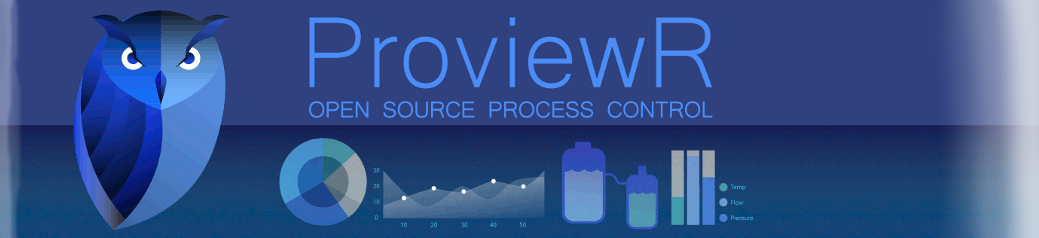- Posts: 1
- Thank you received: 0
Cant distribute / cant communicate
- Postitnote1
- Topic Author
- Offline
- New Member
-

Less
More
7 months 2 weeks ago #140
by Postitnote1
Cant distribute / cant communicate was created by Postitnote1
Hey!
Im having trouble distrubuting my project to an operator. Done from a VM to a physical PC.
first i get "bash: line 1: /pwr_pkg.sh: no such file o directory" After finding the file somewhere (i cant remember where) and placing it right under the ubuntu disc i get
"
-- no package installed
-- installing package pwrp_pkg_eafas05_0021.tgz
-- move files to target directories
mv: missing destination file operand after "pwr_pkg.dat"
"
when trying to distribute.
2nd problem:
im simply trying to communicate via modbus TCP to another plc system from proviewr. Using modscan 32 from windows works. Using open modscan in ubuntu works. What am i doing wrong? see pictures.
The value in question is 50
Ip is ok,
Port 502 ok.
Im having trouble distrubuting my project to an operator. Done from a VM to a physical PC.
first i get "bash: line 1: /pwr_pkg.sh: no such file o directory" After finding the file somewhere (i cant remember where) and placing it right under the ubuntu disc i get
"
-- no package installed
-- installing package pwrp_pkg_eafas05_0021.tgz
-- move files to target directories
mv: missing destination file operand after "pwr_pkg.dat"
"
when trying to distribute.
2nd problem:
im simply trying to communicate via modbus TCP to another plc system from proviewr. Using modscan 32 from windows works. Using open modscan in ubuntu works. What am i doing wrong? see pictures.
The value in question is 50
Ip is ok,
Port 502 ok.
Please Log in or Create an account to join the conversation.
7 months 2 weeks ago #141
by claes
Replied by claes on topic Cant distribute / cant communicate
Hi Postitnote1,
It’s $pwr_exe/pwr_pkg.sh that should be executed, but obviously $pwr_exe is not defined. The ProviewR environment is setup by /etc/pwrp_profile that doesn’t seem so be executed at ssh login. Try adding
source /etc/pwrp_profile
in /home/pwrp/.bashrc.
If the Process of the modbus IO is set to plc, you should at least open the plc editor for the PlcPgm and save. Otherwise the plc thread will not run.
/Claes
It’s $pwr_exe/pwr_pkg.sh that should be executed, but obviously $pwr_exe is not defined. The ProviewR environment is setup by /etc/pwrp_profile that doesn’t seem so be executed at ssh login. Try adding
source /etc/pwrp_profile
in /home/pwrp/.bashrc.
If the Process of the modbus IO is set to plc, you should at least open the plc editor for the PlcPgm and save. Otherwise the plc thread will not run.
/Claes
Please Log in or Create an account to join the conversation.
Time to create page: 0.442 seconds