
| Volume SsabOx | |
| Attributes: Runtime | Development | System | Template | Detail C Binding: Struct | Class | Code ClassTree | INDEX NO INDEX |
Class Ssab_AntiSway
|
||
|---|---|---|
| Redaktör | Jonas Haulin | |
| Version | 1.1 | |
| Modified | 16-JAN-2006 11:27:43.17 | |
| Kod | ssabox_plc_antisway.c | |
Feedforward antisway control for overhead cranes
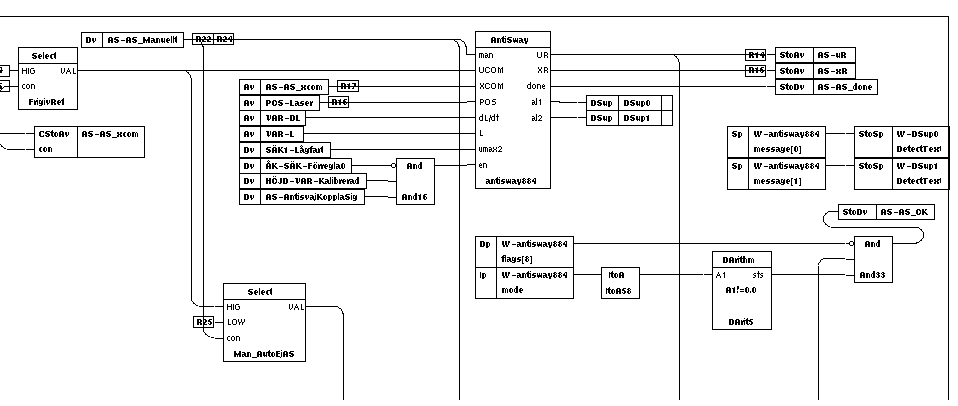
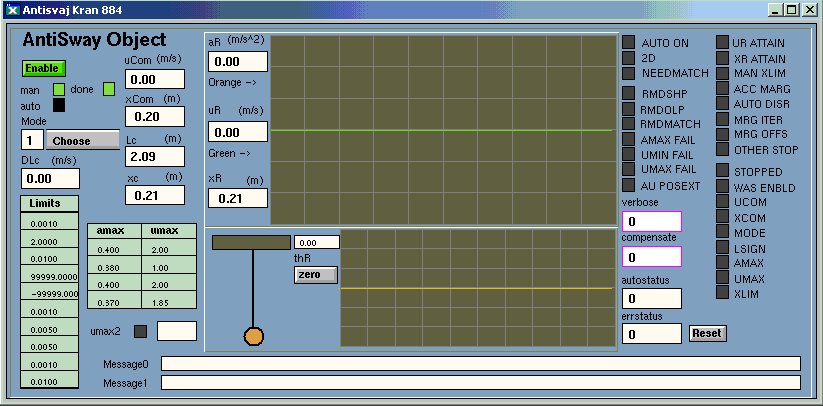
The antsiway object operates in manual or automatic mode. In manual mode, a command velocity is passed to the object, that calculates an acceleration trajectory that will render the the crane at the command velocity without sway. The acceleration trajectory is retained in the object, and at each time step a reference velocity output is generated. The object thus works as an advanced ramp function, with an unramped command velocity input, and a ramped reference velocity output. In automatic mode, the object will give an output that renders the system without sway at a given command position if followed exactly. The object solves the coupled problem of positioning and sway elimination, and its performance depends on the ability of the freqency converters and motors in the system to track a given velocity reference in real time. Frequency converters should be equipped with DTC or an equivalent control technology, and should be tuned to follow ramped references (not step references) with maximum accuracy. Positioning and antisway performance may be enhanced by using the antisway object in combination with a ServoReg object, or some other kind of regulator. In manual mode, the object always compensates for hoisting (a changed or changing pendulum length). In automatic mode, compensation can be activated with the compensate attribute, but this may affect travel time performance negatively, and may not be necessary for sway elimination. At any time, the antisway object can be switched from automatic to manual mode operation. The result will be a smooth adaption to the given command velocity, with maintained antisway control. Technical details and more information can be found in the thesis report "Feedforward Anti-Sway Control for Overhead Cranes - Development and Implementation in Proview", by the author.See also
| RtBody attributes pwr_sClass_Ssab_AntiSway | |||
|---|---|---|---|
| Pointer to Void | other | Other | Pointer to another antisway object. If this input is used, objects operating in the x- and y-directions (the two horizontal directions of a crane operating in treedimensional space) will communicate and match their set extensions as much as possible, in automatic mode. The result will be that the path travelled by the crane ressembles a straight line. The total travel time will not be different, however. If not connected, or if in manual mode, each object operates individually. |
| Int32 | mode | Mode | Integer that defines the setpoint shaping sequence / antisway strategy. The relevant available sequences are 0 No antisway 1 Double pulse of unity magnitude 2 Robust, or double, double pulse - slower, but less sensitive to parameter errors. 3 Triple pulse of unity magnitude - may sometimes give a faster and more smooth operation. More information on these and other available sequences may be found in the thesis report. |
| Boolean | manual | man | Switch that sets the object in manual (1) or automatic (0) mode. The mode can be switched at any time during operation. A typical use of the input would be to set the object in manual mode whenever a manual command is given. Thus an automatic travel can be aborted by touching a joystick or controller used for manual operation. |
| Float32 | uCommand | UCOM | Command velocity. Assumed to be in interval [-UMAXSM, UMAXSM] (see umax attribute). |
| Float32 | xCommand | XCOM | Command position. Assumed to be in interval [XMIN, XMAX] (see limits attribute). |
| Float32 | xc | POS | Current position |
| Float32 | DLc | dL/dt | Current hoisting velocity (defined as dL/dt, i.e. positive direction down). |
| Float32 | Lc | L | Current pendulum length. The pendulum length of a crane is best calibrated by measuring a number of oscillation periods and then calculating L as L=g*(T/(2pi))^2 |
| Boolean | umax2 | umax2 | Digital input used to switch to a second UMAXSA, (soft maximum velocity in automatic mode) provided in the umax attribute. In automatic mode, the object will accomodate the trajectory to the new maximum velocity. The feature may be used if low-speed restrictions apply to parts of the operation area. |
| Boolean | enable | en | On/Off switch. If the object has been stopped due to an error of some kind, the error status can be reset, and the object reactivated by toggling enable. |
| Array of Float32 | amax | Array that contains hard and soft maximum accelerations in manual and automatic mode. amax[0] - AMAXHM. Hard limit of acceleration, manual mode. amax[1] - AMAXSM. Soft limit of acceleration, manual mode. amax[2] - AMAXHA. Hard limit of acceleration, automatic mode. amax[3] - AMAXSA. Soft limit of acceleration, automatic mode. When the object generates trajectories, the soft maximum acceleration is used. It should be slightly lower than the hard limit, which is the absolute maximum allowed or possible. Having a soft limit serves two purposes. Firstly, compensation for hoisting requires some extra acceleration that can be kicked in when needed. Secondly, a frequency converter will have better chances of tracking the trajectory if not operating at its acceleration limit. A control strategy to ensure trajectory tracking also has better chances of being successful. A suitable value of AMAXS that will leave enough acceleration space for the hoisting compensation can be calculated from the formula; AMAXS = AMAXH/(1.0+(1.5*DLMax/sqrt(g*LMin))), where DLMax is the maximum hoisting speed, g the acceleration of gravity and LMin the minimum pendulum length. |
|
| Array of Float32 | umax | Array that contains hard and soft maximum velocities in manual and automatic mode. umax[0] - UMAXHM. Hard limit of velocity, manual mode. umax[1] - UMAXSM. Soft limit of velocity, manual mode. umax[2] - UMAXHA. Hard limit of velocity, automatic mode. umax[3] - UMAXSA. Soft limit of velocity, automatic mode. umax[4] - UMAXSA. Second soft limit of velocity, automatic mode (see umax2 attribute). Anologue to the amax array above. Soft maximum velocities will be used in normal trajectory generation. |
|
| Array of Float32 | limits | Array of adjustable parameter limits. In most cases the default values will do. limits[0] - ZEROLIM. Default 0.001. Will set reference velocity uR to zero if |uR| < limit. limits[1] - ERRFACT. Default 2.0. Will stop/deactivate object if |uR|>limit*umaxH. limits[2] - UR_MIN. Default 0.01. Minimum steady state reference velocity that can be passed to frequency converter. limits[3] - XMAX. Default 99999.0. Maximum reference position. limits[4] - XMIN. Default -99999.0. Minimum reference position. limits[5] - ATTAIN_ERRLIM. Default 0.001. Will warn if final uR misses uCommand (or zero if auto) with more than limit. limits[6] - L_MIN_CHANGE. Default 0.005. Length interval between compensation for new pendulum length. limits[7] - DL_MIN. Default 0.005. Minimum hoisting speed that will be compensated for. limits[8] - XR_ATTAIN_ERRLIM. Default 0.001. Will warn if final xR misses xCommand with more than limit. Auto only limits[9] - XCOM_MIN_CHANGE. Default 0.01. Minimum change in command position that will invoke a new call. Auto only. |
|
| Int32 | compensate | Compensate for changed / changing pendulum length during automatic travel. 0 - Do not compensate - use the initial pendulum length throughout travel. 1 - Compensate for new L 2 - Compensate for new L and non-zero dL/dt Compensation in automatic mode can reduces time performance, and may not be necessary. Often an automated crane will not lift and move simultaneously, and the effect of not compensating may be negligible even if it does. An alternative to compensation is to use a more robust antisway strategy, see the mode attribute. |
|
| Int32 | verbose | Integer value. If verbose =0, the object will tell you about its progress (or failure) by printouts to the terminal window (i.e. it only makes sense if ProviewR is started from a terminal window..). There are three degrees of verbosity: 1 AS_VERB_DISABLED Object will print message if disabled 2 AS_VERB_ERR Object will print message if any error occurs 3 AS_VERB_ALL Object will print message when anything new happens |
|
| Boolean | zeroTheta | Boolean switch for resetting calculated sway angle (there is no damping modeled in the sway simuluation). The calculated sway angle is not used for anything in the algorithms, but is merely a demo/diagnose output. |
|
| Mask | errstatus | Integer bit mask keeping information of major and minor errors that has occurred since last reset. The status is most easily controlled in the class graph. If errstatus > AS_ERR_MINOR, the object will disable itself (it will not affect the value of enable, though). errstatus is reset by switching enable, or by using the reset attribute, below. |
|
| Mask | autostatus | Integer bit mask used for storing automatic operation status and for communication between objects, via the other input. |
|
| Boolean | reset | Reset errstatus and autostatus. If set, "reset" is automatically reset once the errstatus and autostatus attributes have been reset. |
|
| Array of Boolean | flags | Array that contains the individual status bits of errstatus and autostatus. Used for display in the class graph. |
|
| Float64 | aR | Reference acceleration, 64-bit. | |
| Float64 | uR | Reference velocity, 64-bit. | |
| Array of Float64 | xR | xR[0] - Reference position, 64-bit. xR[1] - Reference position at previous time step, 64-bit. |
|
| Array of Float64 | thR | thR[0] - Reference sway angle, 64-bit (diagnose/demo output). thR[1] - Reference sway angle at previous time step, 64-bit. |
|
| String32 | Set | The phasor set contains all future acceleration commands, in the form of an array of phasors. The set is represented as a 16-byte string. If the struct is changed or if int + double + pointer = 16 byte, it has to be changed. phasor set members are: int N Number of phasors in the set double extSum Acceleration-weighted phase extension sum. extSum = sum (|phiEnd - phiStart|*Sa), where the sum is taken over all the phasors in the set. Positive for positive acc. Usage: Divide by omega to get the velocity change of the set. AS_phasor *ph Pointer to the array of phasors. Memory is allocated dynamically. (see AS_phasor_methods.h for a description of the phasor struct) |
|
| Array of pointers to Char | messageQ | Queue of warning and error messages. | |
| Array of String80 | message | Current / Last warning (message[1]) and error (message[0]) messages. An error means that the object has deactivated itself, and needs to be restarted. |
|
| Array of Int32 | mparams | Parameters that determine the behavior of the message system. mparams[0] - M_LENGTH. Default 79. Maximum number of characters in message string. mparams[1] - M_NLIMIT. Default 80. Maximum number of messages in queue. mparams[2] - M_ALWAIT. Default 20. Wait this number of cycles before taking next message from queue. mparams[3] - M_ALHOLD. Default 30. Hold the current message this number of cycles. |
|
| Float32 | aRO | AR | Reference acceleration, 32-bit. |
| Float32 | uRO | UR | Reference velocity, 32-bit. |
| Float32 | xRO | XR | Reference position, 32-bit. |
| Float32 | thRO | THR | Reference sway angle, 32-bit (demo / diagnose). |
| Boolean | done | done | True if antisway travel is completed. Can be used in automatic mode to activate a positioning regulator if not close enough to the command position at end of travel. |
| Boolean | Alarm1 | al1 | New error message in message[0]. Can be connected to a DSup, where the message string can be stored as well. |
| Boolean | Alarm2 | al2 | New warning message in message[1]. Can be connected to a DSup, where the message string can be stored as well. |
| DevBody attributes | |||
|---|---|---|---|
| pwrs:Class-$PlcNode | PlcNode | ||
| GraphPlcNode | |
|---|---|
| object_type | 11 |
| parameters[0] | 10 |
| parameters[1] | 18 |
| parameters[2] | 7 |
| parameters[3] | 0 |
| graphmethod | 0 (standard, individual attributes) |
| graphindex | 0 |
| default_mask[0] | 200 |
| default_mask[1] | 2 |
| segname_annotation | 1 |
| compmethod | 4 |
| compindex | 0 |
| tracemethod | 0 |
| traceindex | 0 |
| connectmethod | 0 |
| executeordermethod | 2 |
| objname | Antisway |
| graphname | AntiSway |
| Template Object | |
|---|---|
| manual | 1 |
| amax[0] | 4.000000e-01 |
| amax[1] | 3.800000e-01 |
| amax[2] | 4.000000e-01 |
| amax[3] | 3.800000e-01 |
| umax[0] | 2.000000e+00 |
| umax[1] | 1.950000e+00 |
| umax[2] | 2.000000e+00 |
| umax[3] | 1.950000e+00 |
| umax[4] | 5.000000e-01 |
| limits[0] | 1.000000e-03 |
| limits[1] | 2.000000e+00 |
| limits[2] | 1.000000e-02 |
| limits[3] | 9.999900e+04 |
| limits[4] | -9.999900e+04 |
| limits[5] | 1.000000e-03 |
| limits[6] | 5.000000e-03 |
| limits[7] | 5.000000e-03 |
| limits[8] | 1.000000e-03 |
| limits[9] | 1.000000e-02 |
| mparams[0] | 79 |
| mparams[1] | 30 |
| mparams[2] | 20 |
| mparams[3] | 80 |
| other Input | ||
|---|---|---|
| Klass | Input | |
| Typ | Pointer to Void | |
| Flags | Pointer|Private | |
| GraphName | Other | |
| Kropp | RtBody | |
Pointer to another antisway object. If this input is used, objects operating in the x- and y-directions (the two horizontal directions of a crane operating in treedimensional space) will communicate and match their set extensions as much as possible, in automatic mode. The result will be that the path travelled by the crane ressembles a straight line. The total travel time will not be different, however. If not connected, or if in manual mode, each object operates individually.
| mode Input | ||
|---|---|---|
| Klass | Input | |
| Typ | Int32 | |
| Flags | ||
| GraphName | Mode | |
| Kropp | RtBody | |
Integer that defines the setpoint shaping sequence / antisway strategy. The relevant available sequences are 0 No antisway 1 Double pulse of unity magnitude 2 Robust, or double, double pulse - slower, but less sensitive to parameter errors. 3 Triple pulse of unity magnitude - may sometimes give a faster and more smooth operation. More information on these and other available sequences may be found in the thesis report.
| manual Input | ||
|---|---|---|
| Klass | Input | |
| Typ | Boolean | |
| Flags | ||
| GraphName | man | |
| Kropp | RtBody | |
Switch that sets the object in manual (1) or automatic (0) mode. The mode can be switched at any time during operation. A typical use of the input would be to set the object in manual mode whenever a manual command is given. Thus an automatic travel can be aborted by touching a joystick or controller used for manual operation.
| uCommand Input | ||
|---|---|---|
| Klass | Input | |
| Typ | Float32 | |
| Flags | ||
| GraphName | UCOM | |
| Kropp | RtBody | |
Command velocity. Assumed to be in interval [-UMAXSM, UMAXSM] (see umax attribute).
| xCommand Input | ||
|---|---|---|
| Klass | Input | |
| Typ | Float32 | |
| Flags | ||
| GraphName | XCOM | |
| Kropp | RtBody | |
Command position. Assumed to be in interval [XMIN, XMAX] (see limits attribute).
| xc Input | ||
|---|---|---|
| Klass | Input | |
| Typ | Float32 | |
| Flags | ||
| GraphName | POS | |
| Kropp | RtBody | |
Current position
| DLc Input | ||
|---|---|---|
| Klass | Input | |
| Typ | Float32 | |
| Flags | ||
| GraphName | dL/dt | |
| Kropp | RtBody | |
Current hoisting velocity (defined as dL/dt, i.e. positive direction down).
| Lc Input | ||
|---|---|---|
| Klass | Input | |
| Typ | Float32 | |
| Flags | ||
| GraphName | L | |
| Kropp | RtBody | |
Current pendulum length. The pendulum length of a crane is best calibrated by measuring a number of oscillation periods and then calculating L as L=g*(T/(2pi))^2
| umax2 Input | ||
|---|---|---|
| Klass | Input | |
| Typ | Boolean | |
| Flags | ||
| GraphName | umax2 | |
| Kropp | RtBody | |
Digital input used to switch to a second UMAXSA, (soft maximum velocity in automatic mode) provided in the umax attribute. In automatic mode, the object will accomodate the trajectory to the new maximum velocity. The feature may be used if low-speed restrictions apply to parts of the operation area.
| enable Input | ||
|---|---|---|
| Klass | Input | |
| Typ | Boolean | |
| Flags | ||
| GraphName | en | |
| Kropp | RtBody | |
On/Off switch. If the object has been stopped due to an error of some kind, the error status can be reset, and the object reactivated by toggling enable.
| amax Intern | ||
|---|---|---|
| Klass | Intern | |
| Typ | Array of Float32 | |
| Flags | Array | |
| Elements | 4 | |
| Kropp | RtBody | |
Array that contains hard and soft maximum accelerations in manual and automatic mode. amax[0] - AMAXHM. Hard limit of acceleration, manual mode. amax[1] - AMAXSM. Soft limit of acceleration, manual mode. amax[2] - AMAXHA. Hard limit of acceleration, automatic mode. amax[3] - AMAXSA. Soft limit of acceleration, automatic mode. When the object generates trajectories, the soft maximum acceleration is used. It should be slightly lower than the hard limit, which is the absolute maximum allowed or possible. Having a soft limit serves two purposes. Firstly, compensation for hoisting requires some extra acceleration that can be kicked in when needed. Secondly, a frequency converter will have better chances of tracking the trajectory if not operating at its acceleration limit. A control strategy to ensure trajectory tracking also has better chances of being successful. A suitable value of AMAXS that will leave enough acceleration space for the hoisting compensation can be calculated from the formula; AMAXS = AMAXH/(1.0+(1.5*DLMax/sqrt(g*LMin))), where DLMax is the maximum hoisting speed, g the acceleration of gravity and LMin the minimum pendulum length.
| umax Intern | ||
|---|---|---|
| Klass | Intern | |
| Typ | Array of Float32 | |
| Flags | Array | |
| Elements | 5 | |
| Kropp | RtBody | |
Array that contains hard and soft maximum velocities in manual and automatic mode. umax[0] - UMAXHM. Hard limit of velocity, manual mode. umax[1] - UMAXSM. Soft limit of velocity, manual mode. umax[2] - UMAXHA. Hard limit of velocity, automatic mode. umax[3] - UMAXSA. Soft limit of velocity, automatic mode. umax[4] - UMAXSA. Second soft limit of velocity, automatic mode (see umax2 attribute). Anologue to the amax array above. Soft maximum velocities will be used in normal trajectory generation.
| limits Intern | ||
|---|---|---|
| Klass | Intern | |
| Typ | Array of Float32 | |
| Flags | Array | |
| Elements | 10 | |
| Kropp | RtBody | |
Array of adjustable parameter limits. In most cases the default values will do. limits[0] - ZEROLIM. Default 0.001. Will set reference velocity uR to zero if |uR| < limit. limits[1] - ERRFACT. Default 2.0. Will stop/deactivate object if |uR|>limit*umaxH. limits[2] - UR_MIN. Default 0.01. Minimum steady state reference velocity that can be passed to frequency converter. limits[3] - XMAX. Default 99999.0. Maximum reference position. limits[4] - XMIN. Default -99999.0. Minimum reference position. limits[5] - ATTAIN_ERRLIM. Default 0.001. Will warn if final uR misses uCommand (or zero if auto) with more than limit. limits[6] - L_MIN_CHANGE. Default 0.005. Length interval between compensation for new pendulum length. limits[7] - DL_MIN. Default 0.005. Minimum hoisting speed that will be compensated for. limits[8] - XR_ATTAIN_ERRLIM. Default 0.001. Will warn if final xR misses xCommand with more than limit. Auto only limits[9] - XCOM_MIN_CHANGE. Default 0.01. Minimum change in command position that will invoke a new call. Auto only.
| compensate Intern | ||
|---|---|---|
| Klass | Intern | |
| Typ | Int32 | |
| Flags | ||
| Kropp | RtBody | |
Compensate for changed / changing pendulum length during automatic travel. 0 - Do not compensate - use the initial pendulum length throughout travel. 1 - Compensate for new L 2 - Compensate for new L and non-zero dL/dt Compensation in automatic mode can reduces time performance, and may not be necessary. Often an automated crane will not lift and move simultaneously, and the effect of not compensating may be negligible even if it does. An alternative to compensation is to use a more robust antisway strategy, see the mode attribute.
| verbose Intern | ||
|---|---|---|
| Klass | Intern | |
| Typ | Int32 | |
| Flags | ||
| Kropp | RtBody | |
Integer value. If verbose =0, the object will tell you about its progress (or failure) by printouts to the terminal window (i.e. it only makes sense if ProviewR is started from a terminal window..). There are three degrees of verbosity: 1 AS_VERB_DISABLED Object will print message if disabled 2 AS_VERB_ERR Object will print message if any error occurs 3 AS_VERB_ALL Object will print message when anything new happens
| zeroTheta Intern | ||
|---|---|---|
| Klass | Intern | |
| Typ | Boolean | |
| Flags | ||
| Kropp | RtBody | |
Boolean switch for resetting calculated sway angle (there is no damping modeled in the sway simuluation). The calculated sway angle is not used for anything in the algorithms, but is merely a demo/diagnose output.
| errstatus Intern | ||
|---|---|---|
| Klass | Intern | |
| Typ | Mask | |
| Flags | ||
| Kropp | RtBody | |
Integer bit mask keeping information of major and minor errors that has occurred since last reset. The status is most easily controlled in the class graph. If errstatus > AS_ERR_MINOR, the object will disable itself (it will not affect the value of enable, though). errstatus is reset by switching enable, or by using the reset attribute, below.
| autostatus Intern | ||
|---|---|---|
| Klass | Intern | |
| Typ | Mask | |
| Flags | ||
| Kropp | RtBody | |
Integer bit mask used for storing automatic operation status and for communication between objects, via the other input.
| reset Intern | ||
|---|---|---|
| Klass | Intern | |
| Typ | Boolean | |
| Flags | ||
| Kropp | RtBody | |
Reset errstatus and autostatus. If set, "reset" is automatically reset once the errstatus and autostatus attributes have been reset.
| flags Intern | ||
|---|---|---|
| Klass | Intern | |
| Typ | Array of Boolean | |
| Flags | Array|State|Noedit | |
| Elements | 32 | |
| Kropp | RtBody | |
Array that contains the individual status bits of errstatus and autostatus. Used for display in the class graph.
| aR Intern | ||
|---|---|---|
| Klass | Intern | |
| Typ | Float64 | |
| Flags | State|Noedit | |
| Kropp | RtBody | |
Reference acceleration, 64-bit.
| uR Intern | ||
|---|---|---|
| Klass | Intern | |
| Typ | Float64 | |
| Flags | State|Noedit | |
| Kropp | RtBody | |
Reference velocity, 64-bit.
| xR Intern | ||
|---|---|---|
| Klass | Intern | |
| Typ | Array of Float64 | |
| Flags | Array|State|Noedit | |
| Elements | 2 | |
| Kropp | RtBody | |
xR[0] - Reference position, 64-bit. xR[1] - Reference position at previous time step, 64-bit.
| thR Intern | ||
|---|---|---|
| Klass | Intern | |
| Typ | Array of Float64 | |
| Flags | Array|State|Noedit | |
| Elements | 2 | |
| Kropp | RtBody | |
thR[0] - Reference sway angle, 64-bit (diagnose/demo output). thR[1] - Reference sway angle at previous time step, 64-bit.
| Set Intern | ||
|---|---|---|
| Klass | Intern | |
| Typ | String32 | |
| Flags | State|Noedit | |
| Kropp | RtBody | |
The phasor set contains all future acceleration commands,
in the form of an array of phasors. The set is represented
as a 16-byte string. If the struct is changed or if int +
double + pointer = 16 byte, it has to be changed. phasor set members are:
int N Number of phasors in the set
double extSum Acceleration-weighted phase extension sum.
extSum = sum (|phiEnd - phiStart|*Sa),
where the sum is taken over all the phasors in the set.
Positive for positive acc.
Usage: Divide by omega to get the velocity change of
the set.
AS_phasor *ph Pointer to the array of phasors. Memory is allocated
dynamically.
(see AS_phasor_methods.h for a description of the phasor
struct)
| messageQ Intern | ||
|---|---|---|
| Klass | Intern | |
| Typ | Array of pointers to Char | |
| Flags | Pointer|Array|State|Noedit|Invisible|Private | |
| Elements | 2 | |
| Kropp | RtBody | |
Queue of warning and error messages.
| message Intern | ||
|---|---|---|
| Klass | Intern | |
| Typ | Array of String80 | |
| Flags | Array|State|Noedit | |
| Elements | 2 | |
| Kropp | RtBody | |
Current / Last warning (message[1]) and error (message[0]) messages. An error means that the object has deactivated itself, and needs to be restarted.
| mparams Intern | ||
|---|---|---|
| Klass | Intern | |
| Typ | Array of Int32 | |
| Flags | Array | |
| Elements | 4 | |
| Kropp | RtBody | |
Parameters that determine the behavior of the message system. mparams[0] - M_LENGTH. Default 79. Maximum number of characters in message string. mparams[1] - M_NLIMIT. Default 80. Maximum number of messages in queue. mparams[2] - M_ALWAIT. Default 20. Wait this number of cycles before taking next message from queue. mparams[3] - M_ALHOLD. Default 30. Hold the current message this number of cycles.
| aRO Output | ||
|---|---|---|
| Klass | Output | |
| Typ | Float32 | |
| Flags | State|Noedit | |
| GraphName | AR | |
| Kropp | RtBody | |
Reference acceleration, 32-bit.
| uRO Output | ||
|---|---|---|
| Klass | Output | |
| Typ | Float32 | |
| Flags | State|Noedit | |
| GraphName | UR | |
| Kropp | RtBody | |
Reference velocity, 32-bit.
| xRO Output | ||
|---|---|---|
| Klass | Output | |
| Typ | Float32 | |
| Flags | State|Noedit | |
| GraphName | XR | |
| Kropp | RtBody | |
Reference position, 32-bit.
| thRO Output | ||
|---|---|---|
| Klass | Output | |
| Typ | Float32 | |
| Flags | State|Noedit | |
| GraphName | THR | |
| Kropp | RtBody | |
Reference sway angle, 32-bit (demo / diagnose).
| done Output | ||
|---|---|---|
| Klass | Output | |
| Typ | Boolean | |
| Flags | State|Noedit | |
| GraphName | done | |
| Kropp | RtBody | |
True if antisway travel is completed. Can be used in automatic mode to activate a positioning regulator if not close enough to the command position at end of travel.
| Alarm1 Output | ||
|---|---|---|
| Klass | Output | |
| Typ | Boolean | |
| Flags | State|Noedit | |
| GraphName | al1 | |
| Kropp | RtBody | |
New error message in message[0]. Can be connected to a DSup, where the message string can be stored as well.
| Alarm2 Output | ||
|---|---|---|
| Klass | Output | |
| Typ | Boolean | |
| Flags | State|Noedit | |
| GraphName | al2 | |
| Kropp | RtBody | |
New warning message in message[1]. Can be connected to a DSup, where the message string can be stored as well.
| PlcNode Buffer | ||
|---|---|---|
| Klass | Buffer | |
| Typ | pwrs:Class-$PlcNode | |
| Flags | Invisible | |
| Kropp | DevBody | |