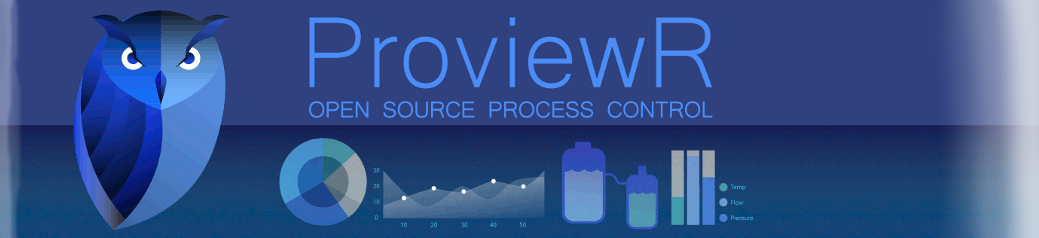- Posts: 12
- Thank you received: 2
Copy an XttGraph with all objects
9 months 3 days ago #40
by Benito
Copy an XttGraph with all objects was created by Benito
Hello Cleas,
I'm currently developing a graphical interface for an operator station.
My interface is multi-page, so I'm starting with a basic interface that I'll have to copy. My question is how can I copy a graph (Xttgraph) with all the objects I've drawn?
Thank
I'm currently developing a graphical interface for an operator station.
My interface is multi-page, so I'm starting with a basic interface that I'll have to copy. My question is how can I copy a graph (Xttgraph) with all the objects I've drawn?
Thank
Please Log in or Create an account to join the conversation.
9 months 2 days ago #43
by jds
Replied by jds on topic Copy an XttGraph with all objects
The easiest way is to save your current graph with a "save as". If you really want to copy you"ll have to make sure that you stay working in the same ge editor. You"ll copy the items you want, create a new graph in the same ge editor and paste the items. You can't copy from the one ge editor to another one.
Please Log in or Create an account to join the conversation.
9 months 2 days ago #44
by Benito
Replied by Benito on topic Copy an XttGraph with all objects
Thank you jds
It works very well
Sincerely
It works very well
Sincerely
Please Log in or Create an account to join the conversation.
Time to create page: 0.506 seconds