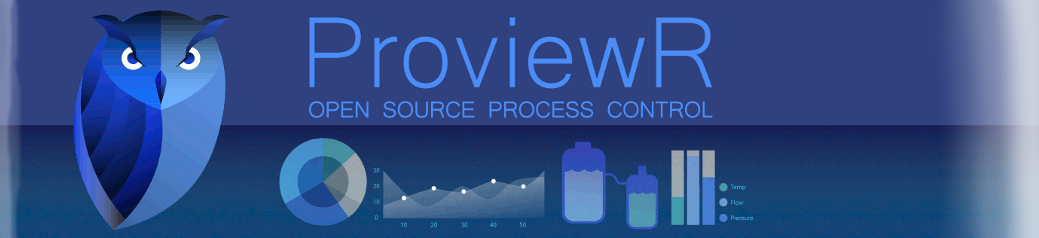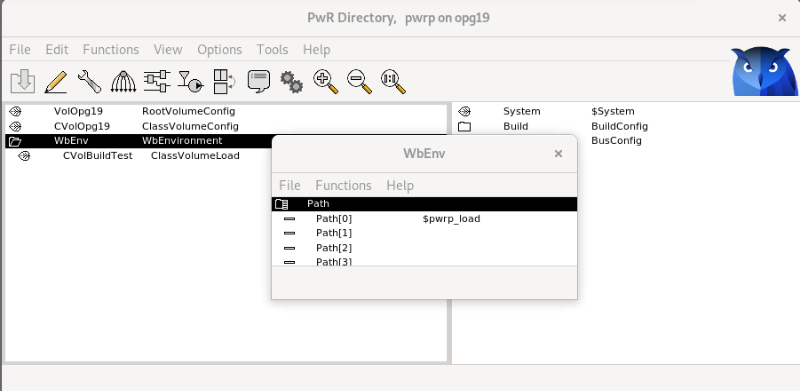- Posts: 1
- Thank you received: 0
Transfer Class Volumes Between Projects On Diffrent Machines
8 months 3 weeks ago #73
by Nutzer
Hello everyone,
I'm currently trying to transfer a local class volume between different development Environments, but I'm having trouble getting the content of the class to show up after importing the files.From what I understand, the steps should be to create a volume registration and a class volume configuration on the second development machine with the same name and ID as on the first machine and add the r_plc_user.h entry if not exported with the export node, and then import the files via an import node.The files I got from the export node are:ClassName.dbsClassName.h.flw files for the objects inside the classThe import node places the .h file in the $pwrp_inc/ folder and the other two files inside the $pwrp_load/ folder. I placed the import node as a child object to the $system node in the directory and the export node beneath the node config in the Sim999 object.However, when I open the class I created, the data did not get transferred. When I check the .dbs file used for the import, I can see the class as expected. I also ran "Update → Classes" in the class volume and directory, but it didn't help. I also took a look at the BuildConfig, but didn’t really see anything that could help, even though there are some mentions of file copy in that.I would appreciate any help on what exactly I am doing wrong or what steps I might be missing.Thanks in advance!
Nutzer
I'm currently trying to transfer a local class volume between different development Environments, but I'm having trouble getting the content of the class to show up after importing the files.From what I understand, the steps should be to create a volume registration and a class volume configuration on the second development machine with the same name and ID as on the first machine and add the r_plc_user.h entry if not exported with the export node, and then import the files via an import node.The files I got from the export node are:ClassName.dbsClassName.h.flw files for the objects inside the classThe import node places the .h file in the $pwrp_inc/ folder and the other two files inside the $pwrp_load/ folder. I placed the import node as a child object to the $system node in the directory and the export node beneath the node config in the Sim999 object.However, when I open the class I created, the data did not get transferred. When I check the .dbs file used for the import, I can see the class as expected. I also ran "Update → Classes" in the class volume and directory, but it didn't help. I also took a look at the BuildConfig, but didn’t really see anything that could help, even though there are some mentions of file copy in that.I would appreciate any help on what exactly I am doing wrong or what steps I might be missing.Thanks in advance!
Nutzer
Please Log in or Create an account to join the conversation.
8 months 2 weeks ago #79
by claes
Replied by claes on topic Transfer Class Volumes Between Projects On Diffrent Machines
Hi Nutzer,
The Build, Import and Export objects will only work if the projects reside on a common server. Otherwise you have to copy by hand or with a shell script.
To load a dbs-file that isn't owned by the project you have to use a WbEnvironment object. If you place dbs-file in $pwrp_load, insert
$pwrp_load' in path and create a ClassVolumeLoad object as a child to the WbEnvironment object. The class volume should be registered in the global volume list with the original project name.
You also have to insert the class volume under AllClasses in $pwrp_db/pwrp_cnf_palette.dat. The volume and function objects also has to be inserted under the PlcEditorPalette entry.
/Claes
The Build, Import and Export objects will only work if the projects reside on a common server. Otherwise you have to copy by hand or with a shell script.
To load a dbs-file that isn't owned by the project you have to use a WbEnvironment object. If you place dbs-file in $pwrp_load, insert
$pwrp_load' in path and create a ClassVolumeLoad object as a child to the WbEnvironment object. The class volume should be registered in the global volume list with the original project name.
You also have to insert the class volume under AllClasses in $pwrp_db/pwrp_cnf_palette.dat. The volume and function objects also has to be inserted under the PlcEditorPalette entry.
/Claes
Please Log in or Create an account to join the conversation.
Time to create page: 0.722 seconds