
| Volume pwrb | |
| Attributes: Runtime | Development | System | Template | Detail C Binding: Struct | Class ClassTree | INDEX NO INDEX |
Class OpPlaceWeb
|
||
|---|---|---|
| Version | 1.0 | |
| Modified | 15-JAN-2025 13:23:36.00 | |
The OpPlaceWeb object defines a website on a ProviewR node. The website contains a menu to the left and a start page to the right.
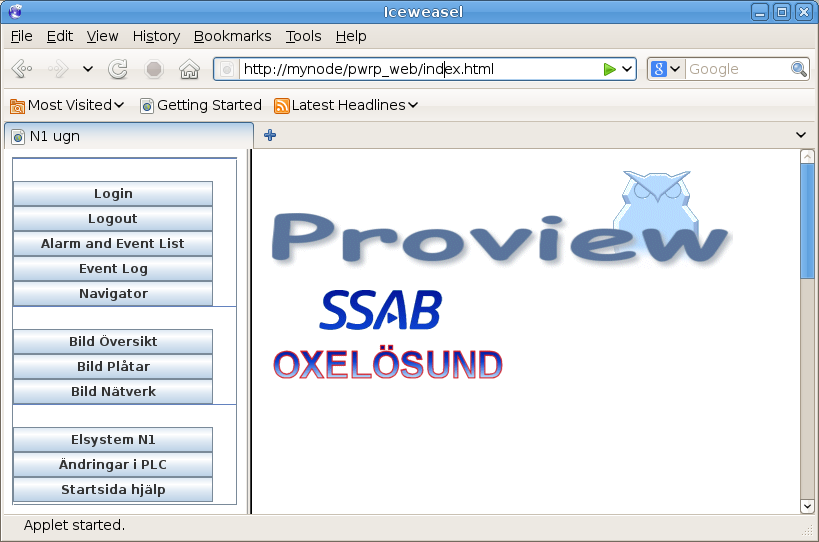
The menu is divided in three sections. The first contains a number of standard functions - language selection. - login and logout. - open alarm and event list. - open event log. - open runtime navigator. - link to project help texts. - link to ProviewR documentation. These buttons can be enabled or disabled with the Enable/Disable attributes in this object. The second section contains buttons to open graphs configured with WebGraph objects. The WebGraph objects is placed as children to the OpPlaceWeb object and contains the name of the Ge graph pwg-file or a java class. The third section contains links defined with WebLink objects. The WebLink objects contains an URL and is positions below the OpPlaceWeb object. The right page will by default contain the help text for the project, written in the file $pwrp_cnf/xtt_help.dat. If another page is prefered, this can be stated in the StartURL attribute. There can be serveral OpPlaceWeb objects in one node, configuring web pages with different settings. The OpPlaceWeb objects should have different filenames stated in the FileName attribute, and can be opened with an URL to the specified file. The default file is index.html for the first OpPlaceWeb object, and index2.html, index3.html etc, for the preceeding OpPlaceWeb objects. Authorization If the login frame is enabled, a user can login with a valid username and password, and gain the privileges granted for the logged in user. Valid users are members or the system group specified in WebSystemGroup in the Security object. For not logged in users, the privileges are determined by DefaultWebPriv in the Security object. It is recommended that DefaultWebPriv is RtRead or zero (no privileges). Users that have no privileges can only open the login frame.See also
| RtBody attributes pwr_sClass_OpPlaceWeb | |||
|---|---|---|---|
| String80 | Description | Optional description. | |
| String80 | FileName | Name of the html-file for the start page. Default index.html |
|
| String80 | Title | Title in the menu frame. | |
| String80 | Text | Additional text in the menu frame. | |
| Boolean | EnableLanguage | A language selection entry will be placed in the menu frame. | |
| Boolean | EnableLogin | A login entry will be placed in the menu frame. | |
| Boolean | EnableAlarmList | An entry for alarm and eventlist will be placed in the menu. | |
| Boolean | EnableEventLog | An entry for eventlog will be placed in the menu. | |
| Boolean | EnableNavigator | An entry for runtime navigator will be placed in the menu. | |
| Boolean | DisableHelp | Disable the Help button. The Help button contains a link to the project help text. |
|
| Boolean | DisableProview | Disable the ProviewR button. The ProviewR button contains a link to the ProviewR web documentation page. |
|
| LanguageEnum | Language | Specifies default language. | |
| String80 | StyleSheet | css-file that will be used by generated html-files. | |
| String80 | StartURL | URL in right frame when the website is opened | |
| Template Object | |
|---|---|
| FileName | index.html |
| Description Attribute | ||
|---|---|---|
| Klass | Attribute | |
| Typ | String80 | |
| Flags | ||
| Kropp | RtBody | |
Optional description.
| FileName Attribute | ||
|---|---|---|
| Klass | Attribute | |
| Typ | String80 | |
| Flags | ||
| Kropp | RtBody | |
Name of the html-file for the start page. Default index.html
| Title Attribute | ||
|---|---|---|
| Klass | Attribute | |
| Typ | String80 | |
| Flags | ||
| Kropp | RtBody | |
Title in the menu frame.
| Text Attribute | ||
|---|---|---|
| Klass | Attribute | |
| Typ | String80 | |
| Flags | ||
| Kropp | RtBody | |
Additional text in the menu frame.
| EnableLanguage Attribute | ||
|---|---|---|
| Klass | Attribute | |
| Typ | Boolean | |
| Flags | ||
| Kropp | RtBody | |
A language selection entry will be placed in the menu frame.
| EnableLogin Attribute | ||
|---|---|---|
| Klass | Attribute | |
| Typ | Boolean | |
| Flags | ||
| Kropp | RtBody | |
A login entry will be placed in the menu frame, that makes it possible to login as a ProviewR user, and gain privileges to make changes to the database.
| EnableAlarmList Attribute | ||
|---|---|---|
| Klass | Attribute | |
| Typ | Boolean | |
| Flags | ||
| Kropp | RtBody | |
An entry for alarm and eventlist will be placed in the menu.
| EnableEventLog Attribute | ||
|---|---|---|
| Klass | Attribute | |
| Typ | Boolean | |
| Flags | ||
| Kropp | RtBody | |
An entry for eventlog will be placed in the menu.
| EnableNavigator Attribute | ||
|---|---|---|
| Klass | Attribute | |
| Typ | Boolean | |
| Flags | ||
| Kropp | RtBody | |
An entry for runtime navigator will be placed in the menu.
| DisableHelp Attribute | ||
|---|---|---|
| Klass | Attribute | |
| Typ | Boolean | |
| Flags | ||
| Kropp | RtBody | |
Disable the Help button. The Help button contains a link to the project help text.
| DisableProview Attribute | ||
|---|---|---|
| Klass | Attribute | |
| Typ | Boolean | |
| Flags | ||
| Kropp | RtBody | |
Disable the ProviewR button. The ProviewR button contains a link to the ProviewR web documentation page.
| Language Attribute | ||
|---|---|---|
| Klass | Attribute | |
| Typ | LanguageEnum | |
| Flags | ||
| Kropp | RtBody | |
Specifies default language.
| StyleSheet Attribute | ||
|---|---|---|
| Klass | Attribute | |
| Typ | String80 | |
| Flags | ||
| Kropp | RtBody | |
css-file (Cascading Style Sheets) that will be used by generated html-files.
| StartURL Attribute | ||
|---|---|---|
| Klass | Attribute | |
| Typ | String80 | |
| Flags | ||
| Kropp | RtBody | |
The URL that will be displayed in the right frame when the web-site is opened.