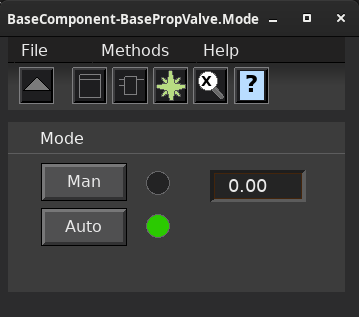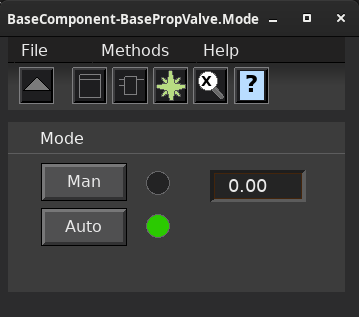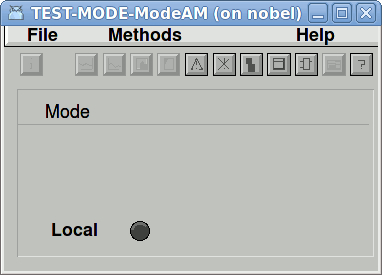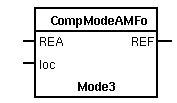Mode object for analog components with one reference output.
CompModeDM handles one analog reference output output and an object graph with
Auto/Man and Open/Close buttons.
The mode object handles several modes and configurations.
The controlled unit can be handled internally or externally.
- Intern mode The unit is handled by the built-in Auto/Man function,
basically from the Auto/Man buttons in the object graph.
- Extern mode The built-in Auto/Man function is not used. Auto/Man is
handled from the plc program and other graphs.
Which of these modes that are present depends on the configuration.
Modes that can be configured
- Intern Auto/Manual mode is controlled from buttons in the
object graph. This is the default configuration.
- Extern Auto/Manual mode is controlled from the PLC program.
Local mode control is not handled within the object, but local mode
can be displayed in the object graph and symbol, and with a warning alarm.
The object is used in for example BaseCValve.
Object Graph
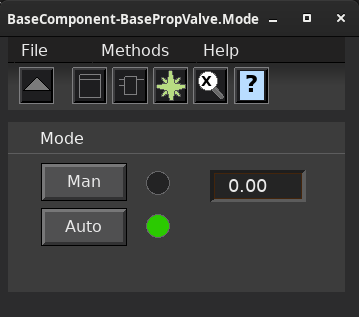
Auto or manual mode is selected with the Auto/Man buttons, and in
manual mode, a reference value can be inserted into the input field.
- The local mode indicator is colored yellow when local mode is active. The
indicator is invisible if OpNoLocal is set to 1.
- If the internal manual mode is disabled, the Auto/Man buttons are removed
from the object graph. Set OpOnlyAuto to configure this.
- The input field is the reference value in manual mode, OpRefMan.
Minimum and maximum values for OpRefMan can be stated in OpMinRefMan and
OpMaxRefMan.
Configuration
The mode object CompModeAM handles an analog reference output and contains
the functions:
- Smooth switching from auto to manual mode.
- Local mode alarm.
The analog reference output is controlled in two modes:
- Auto mode, the order output is controlled by the RefAuto input of
the function object.
- Manual mode, the order output put is controlled by the value OpRefMan,
that can be inserted in the object graph.
Note that the local mode implies indication in object graph and an alarm,
it does not affect the reference output.
Mode control from object graph
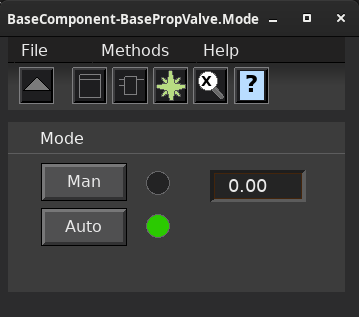
The figure displays the default configuration. The operator selects manual
or auto mode with the Auto/Man buttons. In auto mode, the reference output
is controlled by the RefAuto input of the function object.
Auto only
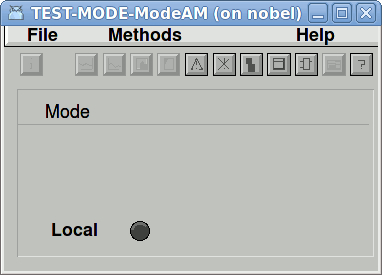
The figure displays a configuration where the manual mode is disabled, i.e. the
reference output is controlled by the RefAuto input of the function object. This is
achieved by setting the attribute OpOnlyAuto to 1.
Plc coding
For plc coding the function object CompModeAMFo is used.
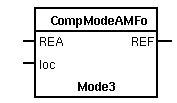
Create a function object in the plc editor and connect it to the current
object with the connect function.
See also
|
RtBody attributes pwr_sClass_CompModeAM |
| Boolean |
OpAuto |
|
Switch to Auto mode.
OpAuto is normally set from the Auto button in the object graph,
and automatically reset by the program. |
| Boolean |
OpMan |
|
Switch to Manual mode.
OpMan is normally set from the Auto button in the object graph,
and automatically reset by the program. |
| Boolean |
ManMode |
|
Manual mode is active. |
| Boolean |
LocalMode |
|
Shows if Local mode is active.
Local mode is normally set by a switch on a local panel, which is
connected to the LocalMode input of the function object. |
| Boolean |
OpAutoOnly |
|
Configuration attribute to disable manual mode.
No buttons are present in the object graph. |
| Boolean |
OpUpdateManRef |
|
Configures that OpRefMan is updated with the auto reference value
in Auto mode. |
| Boolean |
OpNoLocal |
|
Configuration attribute to not handle Local mode. |
| Float32 |
OpRefMan |
|
Manual analog reference set from the object graph.
In auto mode the value is automatically updated with the auto
reference to enable smooth mode switching when OpUpdateManRef
is configured to 1. |
| Float32 |
OpMinRefMan |
|
Min value for manual reference. |
| Float32 |
OpMaxRefMan |
|
Max value for manual reference. |
| Boolean |
OpDisableLocalAlarm |
|
Configuration attribute to disable the alarm when local mode is activated. |
| String8 |
IndMode |
|
Text string to show the current mode in the object symbol.
Contains "L" in local mode, "M" in manual mode and is empty in auto mode. |
| DSupComp |
AlarmLocalMode |
|
Alarm text when local mode is active. |
| AttrRef |
PlcConnect |
|
The plc function object connected to this object.
|